Slice 'Em Up
Use the "W" key to move forward, Move the cursor (Mouse Pointer) to change the character direction. Press the "Q" key to switch between the Inventory. Make sure you don't touch the enemy.
*Tip: Pressing the Start Button wont do anything. You have to equip the sword/Shield and hit the start button or the Logo
Install instructions
Go to scratch.mit.edu or go to the Scratch Desktop app and click create. Then click on Load from computer. Then locate game.sb3 and play the game
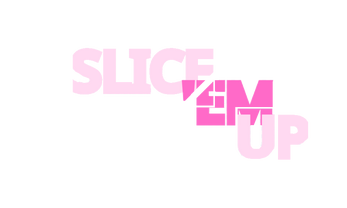
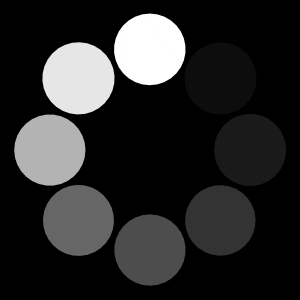
Comments
Log in with itch.io to leave a comment.
*dies randomly
That's probably because an enemy spawned on you. I tried to fix it by making it so that when an enemy spawns on the player, it disappears but that didnt work.
got high score of 70
wow